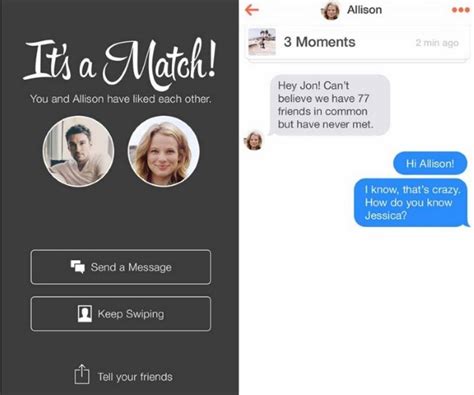Have you ever wondered if Tinder is tracking your location? Are they keeping tabs on where you are, what you’re up to, and who you’re seeing? Is it all part of the app’s mysterious algorithm? Well, we have the answers! In this article, we’ll dive deep into how exactly Tinder uses your location data – so buckle up and get ready for a wild ride.
What is Tinder?
Tinder is one of the most popular dating apps out there, and it’s been around since 2012. It has over 50 million users and is available in more than 40 languages. The app allows you to swipe left or right on potential matches based on their profile information, such as age, location, photos, etc. If two people both “swipe right” on each other, they can then start messaging each other and potentially meet up.
Does Tinder Track Your Location?
The short answer is yes, Tinder does track your location. This means that when you open the app, it will use your device’s GPS to determine your exact location. This data is then used to show you potential matches who are nearby. However, this doesn’t mean that Tinder knows where you are at all times – only when you open the app.
Tinder also uses your device’s IP address to determine your approximate location. This means that even if you’re not using the app, Tinder may still be able to tell which city or country you’re in.
How Accurate is Tinder’s Location Tracking?
Tinder’s location tracking is fairly accurate. When you open the app, it will give you a list of potential matches within a certain radius (usually around 10 miles). You can adjust this radius if you want, but the accuracy won’t change much beyond that.
It’s important to note that Tinder does not track your exact location. Instead, it tracks your approximate location based on your device’s IP address. This means that if you move from one city to another, Tinder won’t know unless you manually update your location.
Can I Change My Location on Tinder?
Yes, you can change your location on Tinder. To do so, simply open the app and tap on the settings icon in the top-right corner. From here, you can select “Change Location” and enter a new city or zip code. This will allow you to see potential matches in that area.
It’s important to note that changing your location will not affect any existing conversations or matches. If you have already matched with someone, they will still be able to see your original location.
Is There Any Way to Hide My Location on Tinder?
Unfortunately, there is no way to completely hide your location on Tinder. As mentioned above, Tinder uses your device’s GPS to determine your exact location when you open the app. This means that anyone who has access to your device can see your current location.
However, you can make it harder for people to figure out where you live by using a VPN service. A VPN (virtual private network) is a tool that encrypts your internet traffic and hides your IP address. This makes it much harder for people to figure out your exact location.
What Else Should I Know About Tinder and Location Tracking?
It’s important to remember that while Tinder does track your location, it doesn’t share this information with other users. All of your location data is kept private and secure, and only you can see it.
Also, keep in mind that Tinder only tracks your location when you open the app. If you don’t use the app for an extended period of time, your location will not be tracked.
Finally, remember that you can always change your location on Tinder if you need to. This can be useful if you’re traveling and want to find potential matches in a different area. Just keep in mind that your existing matches will still be able to see your original location.

Tinder: Spying on Your Every Move?
- – Yes, Tinder does track your location. It uses your device’s GPS to detect where you are and show you potential matches in the area. – Your exact location is never revealed to other users, but they can see a general radius of where you are located. – You can choose to hide your location from other users by disabling the “show me on Tinder” setting. – Tinder also tracks your activity such as how often you use the app, which helps them provide better matches for you. – The app may also ask for access to your contacts list or calendar if you want to sync it with your phone. – If you don’t want Tinder tracking your location, you can turn off Location Services on your device. – Lastly, make sure to read through the privacy policy when signing up for an account so you know what data is being collected and how it is used.
Tinder-ing Your Way to Privacy – The Final Verdict
So, there you have it! Tinder does track your location, but only when the app is in use. And even then, it’s only to provide a better experience for users. So if you’re worried about your privacy on the app, don’t be! Just make sure to log out when you’re done swiping and chatting. All in all, using Tinder should feel like a safe and enjoyable experience. Yay!
Q&A
Tinder collects info like your device’s IP address, the type of browser you use, and your general location (like city or country). They also track where you swipe from so they can show you more relevant matches. Lastly, if you give them permission, they’ll get access to your exact location.
- Don’t be afraid to put yourself out there – online dating can be a great way to meet someone special!
- Try and make your profile stand out from the crowd by adding some unique interests or experiences.
- Have fun with it, but also remember to stay safe and trust your instincts.
Tinder uses your location to show you potential matches near you, so you can start swiping and chatting right away. It also helps narrow down results when you’re searching for people in a specific area. Lastly, it helps connect you with people who have similar interests and lifestyles based on where you live.
- Hey, it’s hard to know what to do when it comes to online dating, but don’t worry – I’m here to help!
- Start by creating an engaging profile that reflects your true self and interests.
- Then, make sure you’re reaching out to potential matches in a respectful way. Good luck!
Yep! You can control your location settings in the app so you only show up to people near you. You can also turn off location services if you don’t want to be found at all. Have fun swiping!
- Sure, it can be a bit intimidating at first, but online dating can be a great way to meet new people!
- Just make sure you do your research and take safety precautions before meeting up with someone.
- Have fun and don’t forget to be yourself – that’s the best way to find someone who really clicks with you!
Yep! Tinder has a few safety features to keep your location data secure. You can turn on the ‘Hide Distance’ feature in settings, and you can also hide your exact location when chatting with matches. Have fun swiping safely!