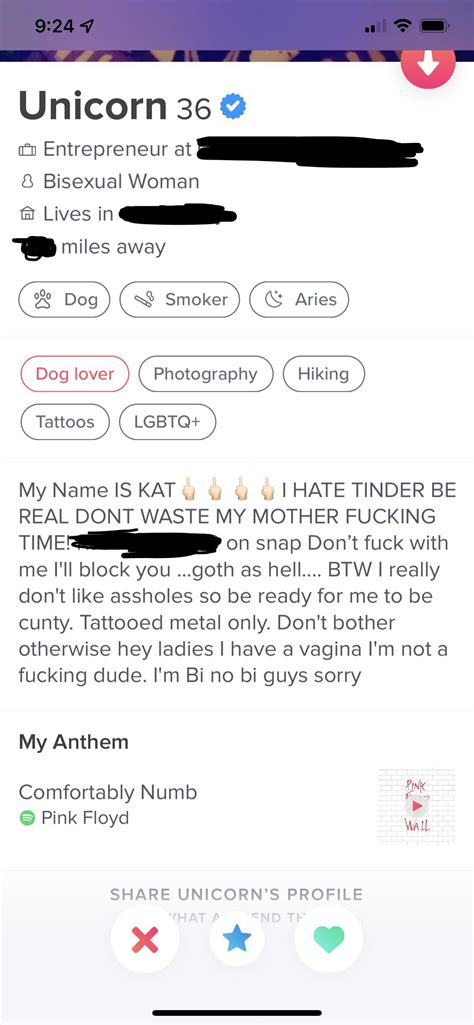Are you struggling to fix the hinge on your laptop? Have you been searching for an easy and reliable solution to this common problem? Look no further! In this article, we’ll show you how to quickly and easily repair a broken or damaged laptop hinge. We’ll provide step-by-step instructions, as well as some helpful tips and tricks for making sure your laptop is in top shape. So, what are you waiting for? Let’s get started!
Step 1: Gather the Necessary Tools
Before you can begin to fix a hinge on a laptop, you need to make sure that you have all of the necessary tools. The most important tool is a Phillips head screwdriver, which is used to remove and replace screws. Additionally, it’s helpful to have a small flashlight so that you can see into tight spaces. You may also need some tweezers or needle-nose pliers if the screws are stuck in place. Finally, if the hinge is being replaced, then you will need a new one as well.
Step 2: Prepare the Laptop for Repair
Once you have gathered your tools, the next step is to prepare the laptop for repair. First, turn off the laptop and unplug any cords from the power source. Then, open the laptop lid so that you can access the hinges. Depending on the type of laptop, there may be additional steps such as removing the battery before you can get to the hinges. If this is the case, make sure to follow the manufacturer’s instructions carefully.
Step 3: Remove the Old Hinge
Now that the laptop is prepared, it’s time to remove the old hinge. This process involves unscrewing the screws that hold the hinge in place. Be careful when doing this, as it is easy to strip the screws or damage the surrounding components. Once the screws are removed, gently pull the hinge away from the laptop. If the hinge is particularly stubborn, use tweezers or needle-nose pliers to help loosen it.
Step 4: Install the New Hinge
If you’re replacing the hinge, now is the time to install the new one. Make sure that the new hinge fits properly in the laptop frame and that all of the mounting holes line up. Then, insert the screws and tighten them securely with the Phillips head screwdriver. If possible, try to use the same screws that were used to secure the original hinge.
Step 5: Test the Hinge
The final step is to test the hinge to make sure that it is functioning correctly. Start by opening and closing the laptop lid several times to check for any signs of sticking or binding. Also, move the laptop around while the lid is open to ensure that the hinge is able to support the weight of the screen without any issues. If everything looks good, then the repair is complete!
Fixing a hinge on a laptop isn’t always an easy task, but it can be done with the right tools and a bit of patience. Just remember to take your time and double-check your work before powering up the laptop again. With the proper preparation and care, you should be able to restore your laptop back to working condition in no time.

Laptop Hinge Woes? No Problem! Here’s How to Fix ‘Em
- Make sure you have the right tools for the job: Phillips head screwdriver, replacement hinge
- Remove any screws that are holding the existing hinge in place
- Carefully remove the old hinge and set aside
- Position the new hinge into place
- Secure the new hinge with the same screws you removed earlier
- Test the laptop to make sure the hinge is working properly
- Reattach any plastic covers or bezels that were removed during the repair process
And That’s a Wrap! Get Your Laptop Hinge Fixed in No Time
Well, there you have it – a comprehensive guide on how to fix a hinge on a laptop. It may seem intimidating at first, but with the right tools and steps, you can easily repair your laptop’s hinge. Just remember to take your time and be patient while working on the hinge. Don’t rush through the process or try to force anything together as that could cause more damage.
Also, keep in mind that if the problem persists even after following all the steps, it’s best to seek professional help. A technician will be able to diagnose the issue and determine the best course of action.
So, don’t panic if your laptop’s hinge isn’t functioning properly. With this article, you now know exactly what to do to get your laptop back up and running. Good luck!
Q&A
You’ll need a Phillips screwdriver, some tweezers, and a spudger. Good luck!
- Look to see if the laptop screen is not able to stay open on its own.
- Try gently pushing and pulling on the hinge to check for any loose parts or resistance.
- If the hinge feels stiff or makes a creaking noise, it’s likely broken.
- Make sure your laptop is plugged in, and power it on.
- Enter your password to unlock the device.
- Scan for any potential security threats with an up-to-date antivirus software.
It depends on how confident you are with technology. If you feel comfortable enough, then you can try fixing it yourself. Otherwise, it’s probably best to take it to a professional for help. Good luck!