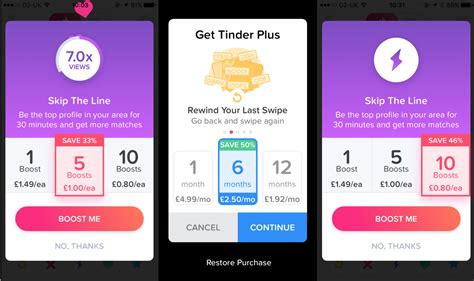Are you tired of blurry Tinder photos ruining your chances with potential matches? It’s time to get crystal clear pics that’ll make you stand out! But how do you go about fixing them? Don’t worry, we’ve got the answers. In this article, we’ll show you exactly what to do to make sure your profile pictures are as sharp and high-quality as they can be. Ready to give it a try? Let’s dive in!
The Secret to Clear Tinder Photos
Tinder photos are a make-or-break factor in the online dating world. They can be the difference between getting swiped right and left, so it’s important that your photos are clear and crisp. Unfortunately, many people have blurry photos on their profile due to low quality images or poor photo editing. But don’t worry – there are ways to fix this problem! Here are some tips for getting sharp and clear Tinder photos:
Invest in Quality Equipment
The best way to ensure that your photos are crystal clear is to invest in quality equipment. A good camera and lens will help you take sharper pictures, and if you’re serious about getting great shots, you should consider investing in a tripod and remote shutter release as well. Having the right gear will make a huge difference in the quality of your photos, and it’s worth the money if you want to get the best results.
Use Natural Light
When taking photos for your Tinder profile, try to use natural light whenever possible. Natural light gives photos a softer, more flattering look than artificial light, and it also helps reduce blurriness. If you don’t have access to natural light, you can always use a flash, but be careful not to overexpose your subject.
Avoid Digital Zoom
Digital zoom is a common culprit when it comes to blurry photos. When you digitally zoom in on an image, you’re essentially just enlarging pixels, which leads to a loss of clarity. Instead, try using optical zoom, which uses the actual optics of the lens to magnify the image without sacrificing quality.
Edit Carefully
Photo editing software can be a great tool for improving the quality of your photos, but it’s important to use it carefully. Don’t go overboard with filters or effects, as these can actually make your photos look worse. Stick to basic adjustments like brightness, contrast, and saturation, and avoid oversharpening or oversaturating your images.
Take Multiple Shots
Sometimes, even with the best equipment and techniques, things can still go wrong. To make sure you end up with a good shot, take multiple photos and choose the one that looks the best. This way, you’ll have plenty of options to choose from and you won’t have to settle for a subpar photo.
Get Professional Help
If all else fails, you can always hire a professional photographer to take your Tinder photos. Professional photographers know how to create stunning portraits that capture your best features, and they can also provide advice on how to pose and what to wear. While it may cost a bit of money upfront, hiring a pro could be well worth it if it means having amazing photos on your profile.
Finding love on Tinder isn’t easy, but having clear and attractive photos can definitely give you an edge. By following these tips, you’ll be able to get sharp and vibrant photos that will draw attention and increase your chances of finding a match. So don’t let blurry photos stand in the way of your success – follow these tips and start swiping with confidence!

Make Your Tinder Profile Picture Crystal Clear: A Step-by-Step Guide
- – Make sure the photos you upload to Tinder are taken with a high resolution camera. – If you’re taking a selfie, make sure the lighting is good and there isn’t too much glare on your face. – Use an editing program like Photoshop or Lightroom to sharpen your photo and adjust the brightness and contrast. – Don’t crop the image too tightly; leave some space around the edges so that it doesn’t appear distorted. – Avoid using filters or effects that can distort the quality of your photo. – Try uploading a few different versions of the same photo to see which one looks best. – If all else fails, take a new photo! Make sure you have plenty of light and use a tripod if necessary.
Clear Up Your Tinder Game: How to Get Perfectly Sharp Photos
Well, there you have it! We’ve gone over the various ways to fix blurry Tinder photos. Whether you need to adjust your camera settings, edit a photo in an editing program, or just use higher-resolution images, you should be able to make your profile pics look sharp and clear. And hey, while you’re at it – why not make them as attractive as possible? Who knows, that little extra effort might just help you get more matches. Good luck out there!
Q&A
- Bad lighting – photos taken in dimly lit rooms or with too much light will come out blurry.
- Outdated camera – if you’re using an old phone or camera, the quality of your pictures might be lacking.
- Low resolution – make sure your images are set to a high enough resolution before uploading them.
Take a photo in good lighting, make sure your phone’s camera settings are optimized for quality, and use an editing app to touch up the image if needed.
- Make sure you have a variety of photos that show different angles and sides of your personality.
- Have someone else take the pics to get a more natural look.
- Show off something unique about yourself in each pic!
- Show off your best features! Smile, tilt your head slightly and make sure the lighting is flattering.
- Don’t be afraid to add a bit of personality – a candid shot with friends or a fun prop can show your sense of humor.
- Get creative – think about angles, backgrounds and filters that will help you stand out from the crowd.