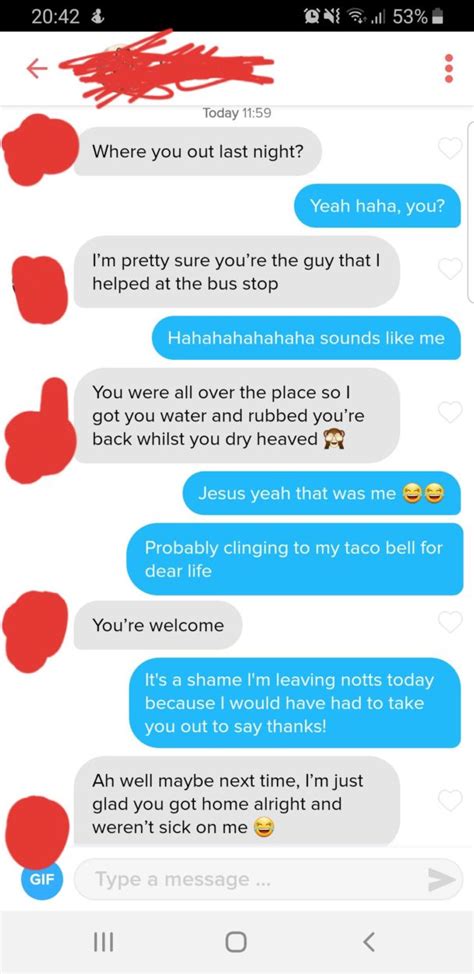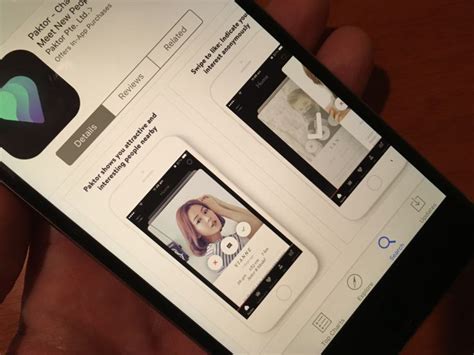So you’ve swiped right and now it’s time to show off your best angles. But how do you actually send a photo on Tinder? It’s easier than you think! We’ll walk you through the steps of sending a picture, so you can show off that perfect smile or that amazing sunset pic without any hassle. Ready to learn more? Let’s go!
Adding Photos to Your Tinder Profile
Adding photos to your Tinder profile is a great way to show potential matches who you are and what you’re all about. It can also help make sure that the person on the other end of the conversation is really you! So if you’re looking for tips on how to send a photo on Tinder, here’s what you need to know.
Uploading Photos from Your Phone
The easiest way to upload a photo to your Tinder profile is directly from your phone. Simply open the app and tap on the “Edit Profile” button at the top right corner of the screen. From there, you will see an option to add or change photos. Tap on it and select the photos you want to upload. You can choose up to 6 photos. Once you’ve selected them, just hit the “Save” button and they will be added to your profile.
Sending Photos Directly to Matches
You can also send photos directly to your matches. This is a great way to start a conversation or give someone a better idea of who you are. To do this, simply open the chat window with the match you want to send the photo to. Then, click on the camera icon in the bottom right corner of the screen. You’ll then be able to select a photo from your library or take a new one. Select the photo you want to send and hit “Send”. The photo will now appear in the chat window and your match will be able to view it.
Tips for Choosing Photos
When selecting photos for your Tinder profile, it’s important to remember that first impressions count. Try to pick photos that accurately represent who you are and showcase your personality. Avoid using overly edited or staged photos, as these can come across as fake or untrustworthy. Also, avoid using group shots or selfies taken in the bathroom mirror – these won’t give potential matches a good impression of you. Instead, opt for outdoor shots, candid snaps or pictures taken with friends.
Safety Considerations
It’s important to remember that once you share a photo on Tinder, it can be seen by anyone with access to the platform. For this reason, it’s best to avoid sharing any personal information such as your full name, address or phone number in your photos. Additionally, don’t share photos that could reveal too much about your location, such as landmarks or street signs. Finally, never share nude or explicit photos – not only is this against Tinder’s terms of service, but it could also put you at risk of being targeted by online predators.
Conclusion
Sending photos on Tinder is a great way to get to know potential matches and show them who you are. Just remember to stay safe and always think twice before sending anything potentially compromising. With the right approach, you can find the perfect match and have lots of fun along the way!

Swipe Right to Get That Picture Sent on Tinder
- – Make sure the photo you’re sending is one that represents your best self. Pick a photo that shows off your personality and interests in the most positive light possible. – Upload your photo to your phone or computer. – Open up Tinder and go to your profile page. – Tap on the photo icon in the upper right corner of your profile page. – Select the photo you’d like to send from your device’s library. – Add a caption if you’d like to explain what the photo is about or why you chose it. – Press ‘Send’ and wait for your match to reply! – Don’t be afraid to get creative with your photos! You can show off a hobby, pet, vacation spot, or anything else that makes you unique. – Keep in mind that your photo should be appropriate and respectful – avoid posting anything too risqué or offensive. – If you want to take things to the next level, try sending a video instead of just a photo. Videos are more engaging and fun, plus they give your match a better idea of who you are. – When sending a photo, remember to think carefully about what you’re saying with it. A well-thought out photo will help make a great first impression. – Be sure to follow any other rules that may apply. For example, some dating apps have restrictions on what type of photos can be sent. – Last but not least, don’t forget to check your spelling and grammar before you hit send! Poorly written messages can be a huge turn-off.
Send Photos on Tinder – Now You’re Ready to Swipe and Match!
And there you have it! Sending a photo on Tinder is easy and straightforward. All you need to do is open the app, find the profile of the person you want to send the photo to, click on the “+” button, select a photo from your camera roll, and hit “send”. That’s all there is to it! Now that you know how to send a photo on Tinder, go out there and start connecting with new people. Who knows – maybe you’ll even find the love of your life! Good luck!
Q&A
Choose a photo that shows your face clearly, pick one that looks natural and reflects who you are, and make sure it’s recent.
Tap the profile icon at the top of your main screen. Select ‘Edit Info’ and then tap ‘Add Photo’. Pick a photo from your camera roll or take a new one!
- Make sure the photo is well lit and shows your face clearly.
- Wear something that makes you feel confident.
- Avoid using group photos – it’s hard to tell who you are!
Sure thing! You can add up to 9 pics on your Tinder profile, so go ahead and show off that beautiful face of yours. Just make sure they’re recent and represent the real you!